Trello Clutterless View
This is a bookmarklet to hide all card details except names in a Trello board.
Example
Before:
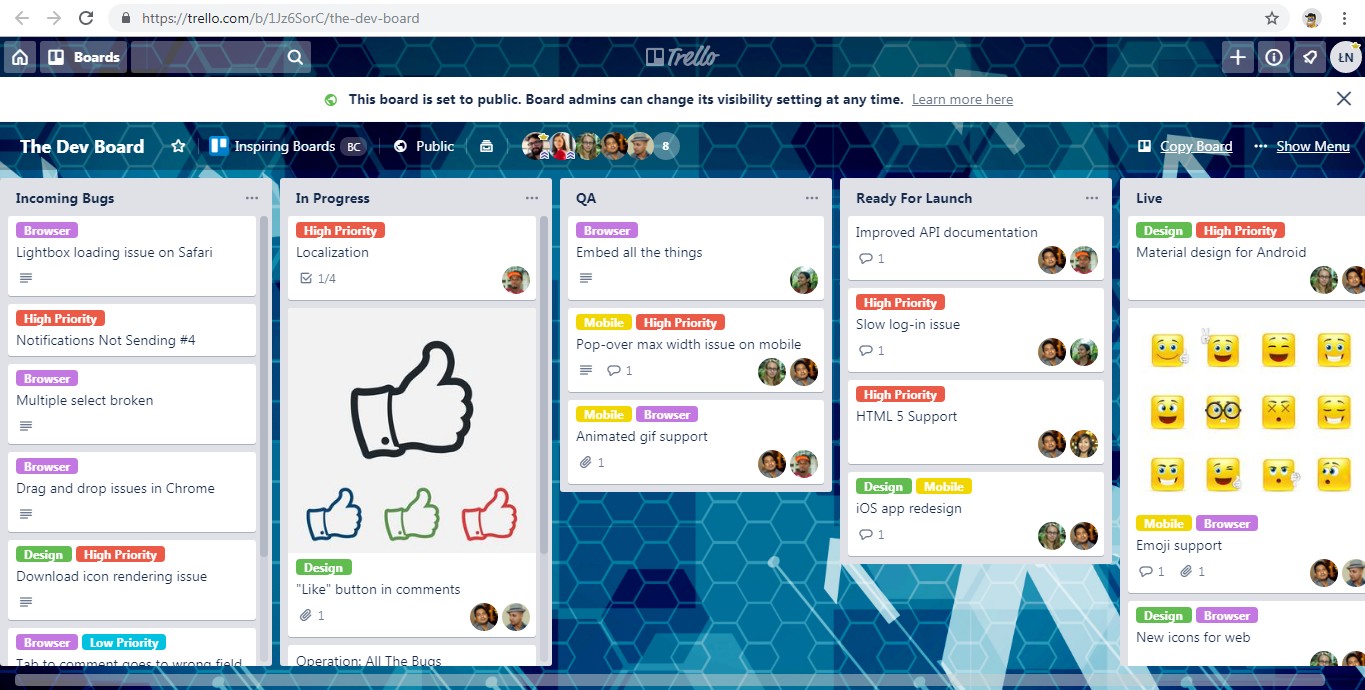
After:
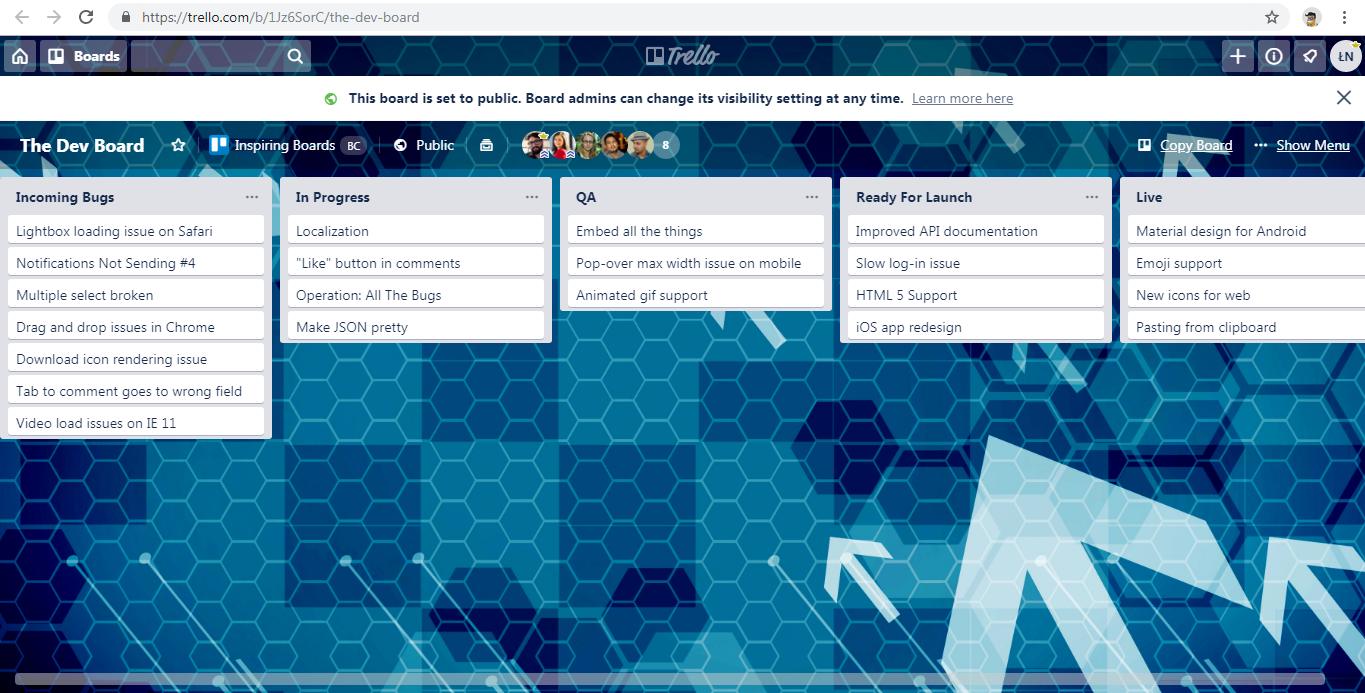
These screenshots are of a public Trello board The Dev Board.
Installation
Drag the following link to your bookmarks bar: Trello Cluterless View
Alternatively, manually add a bookmark with any title (for example “Trello Clutterless View”) and with the following code as the link address (URL):
javascript:(function(){const t=document.body.getAttribute("clutterless-visible"),e=null==t||"false"===t;document.body.setAttribute("clutterless-visible",e);let l=document.querySelectorAll(".list-card-details > .list-card-labels, .list-card-details > .badges, .list-card-details > .list-card-members, .list-card > .list-card-cover, .list-card > .list-card-stickers-area");if(l.length){for(const t of l)t.style.display=e?"none":"";l=document.querySelectorAll(".list-card > .list-card-details");for(const t of l)t.style.marginTop=e?"0":"";l=document.querySelectorAll(".list-card-details > .list-card-title");for(const t of l)e?(t.style.prevmargin=t.style.margin,t.style.margin="0"):t.style.margin=t.style.prevmargin;l=document.querySelectorAll(".list-card");for(const t of l)e?(t.style.prevmarginBottom=t.style.marginBottom,t.style.marginBottom="4px"):t.style.marginBottom=t.style.prevmarginBottom}const s=document.querySelector(".js-add-list");s&&(s.style.display=e?"none":"");const o=document.querySelectorAll(".js-list");for(const t of o)if(e){const e=0===t.querySelectorAll(".list-cards > .list-card:not(.hide)").length;t.style.display=e?"none":""}else t.style.display="";const r=document.querySelectorAll(".open-card-composer");for(const t of r)t.style.display=e?"none":""})();
Usage
Go to any Trello board and click the bookmarklet to hide or show the card details.
Development
Report bugs and ask for features here.
Documentation
Please visit my blog.